Call Us +92-300-8042177

How to Make Money with Excel Using Flash Fill (Ctrl + E)
Introduction
Making money with Excel is easy these days. You just need a bit of determination, and you can easily monetize your skills. One of the best ways to earn with Excel is through data cleaning and analysis. If you know Excel well, you can offer services on platforms like Fiverr, Upwork, or LinkedIn.
One powerful tool in Excel for data cleaning is Flash Fill (Ctrl + E). It helps automate repetitive tasks like formatting names, phone numbers, email addresses, and more.
Using Flash Fill (Ctrl + E) for Data Cleaning
Flash Fill recognizes patterns and automatically fills in the rest of the data. Here are several examples of how it can help with data cleaning.
Example 1: Cleaning a Name Column
Suppose you have a dataset where names are written inconsistently:
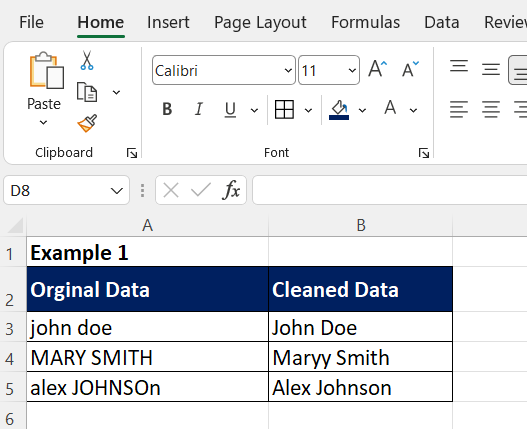
Steps to Use Flash Fill:
- In column B, type the correctly formatted name (e.g., “John Doe”).
- Press Ctrl + E, and Excel will automatically apply the pattern to the rest of the column.
- Done! The names are now properly formatted.
Example 2: Formatting Phone Numbers
You have phone numbers in an unstructured format:
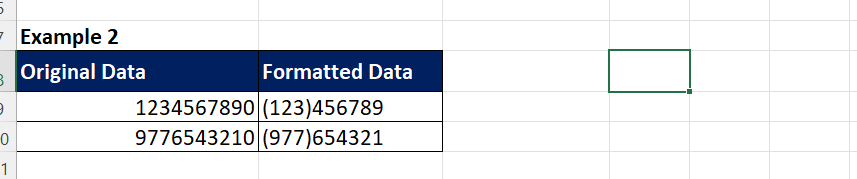
Steps to Use Flash Fill:
- In column B, type the correctly formatted phone number (e.g., “(123) 456-7890”).
- Press Ctrl + E, and Excel will recognize the pattern and format the rest of the data.
Example 3: Splitting Full Names into First and Last Names
If you have a list of full names and want to separate them into first and last names:
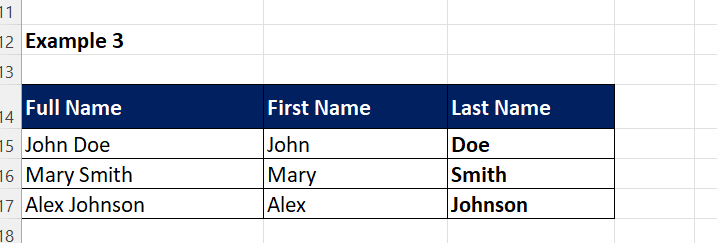
Steps to Use Flash Fill:
- In column B, type the first name of the first row (e.g., “John”).
- Press Ctrl + E, and Excel will fill in the rest.
- Repeat the same for column C with last names.
Example 4: Extracting Email Domains from Email Addresses
Let’s say you have a list of email addresses and need to extract only the domain name:
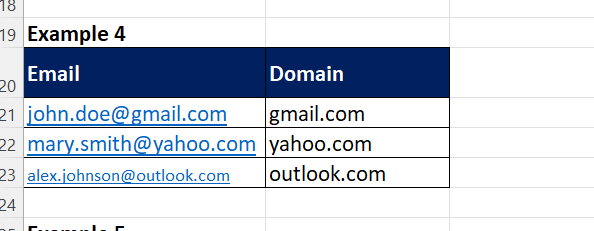
Steps to Use Flash Fill:
- In column B, type the domain for the first row (e.g., “gmail.com”).
- Press Ctrl + E, and Excel will extract domains from all email addresses automatically.
Example 5: Extracting Numbers from Text
You may have a dataset with mixed text and numbers and need to extract only the numeric values:
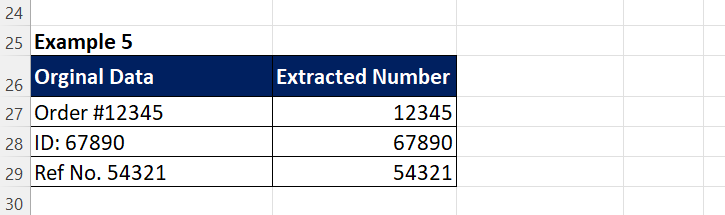
Steps to Use Flash Fill:
- Type only the numbers in column B.
- Press Ctrl + E, and Excel will extract numbers from all text entries.
Example 6: Converting Dates into Standard Format
If you have dates in different formats and need them in a standard DD/MM/YYYY format:
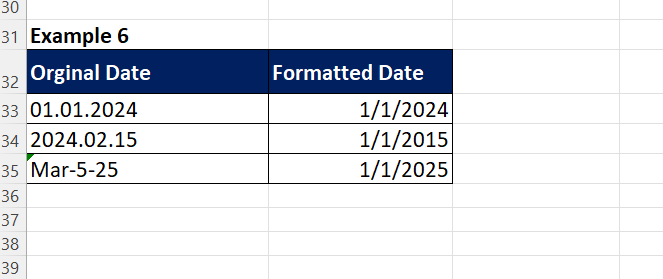
Steps to Use Flash Fill:
- In column B, type the first correctly formatted date.
- Press Ctrl + E, and Excel will convert the rest automatically.
Earning Money with Data Cleaning on Fiverr
Many businesses need data cleaning services, and you can easily offer these services on Fiverr, Upwork, or LinkedIn.
Steps to Get Started:
- Open Fiverr.com and search for “data cleaning and analysis.”
- You’ll find many freelancers offering services starting from $5 to $50 per project.
- Create a gig showcasing your expertise in:
- Excel data cleaning using Flash Fill
- Removing duplicates, fixing errors, formatting data
- Using PivotTables and formulas for data analysis
- Use before-and-after examples in your gig description to attract clients.
Final Thoughts
Excel is a valuable skill that can help you earn money through freelancing, consulting, and automation services. Learning tools like Flash Fill (Ctrl + E) makes data cleaning easier, saves time, and increases efficiency.
💡 Which Excel skill do you want to master next? Let us know in the comments! 🚀
or you can check our Office Management course to enhance you skills
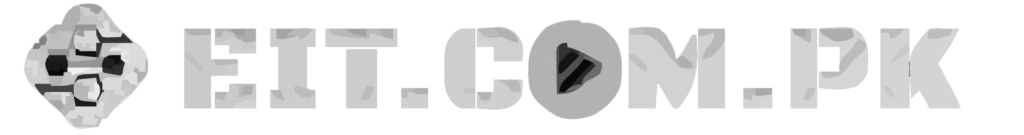
EIT is the best computer institute in Faisalabad, offering top-notch IT courses, professional training, and certifications. Enhance your skills with expert instructors and hands-on learning experiences. Join us to unlock your true potential in the IT World
Best Courses
Best Tutorials
© 2025 | eit.com.pk

